10 Best Laptops for Game Development In May 2024 [Unity 3D]
As a passionate gamer or an aspiring game developer, you understand the importance of having a high-performance laptop. Selecting the right gear can be the difference between seamlessly creating an immersive gaming experience or dealing with lagging and system crashes.
Thankfully, it's 2023, and tech companies have astoundingly pushed the boundaries of what's possible, thereby narrowing down your options to only premium standards.
In this article, we'll guide you through the 10 best laptops for game development in 2023, aiding you in making an informed purchase decision.
While venturing into your search for the perfect laptop for game development, you will want to focus on key areas like processor speed, RAM size, display quality, and, of course, graphics capabilities.
The good news? We’ve done all the heavy lifting on your behalf! Our selection features a broad range that caters to both budget-conscious users who desire excellent performance and high rollers looking for top-tier gaming beasts.
Skip Ahead
10 Best Laptops for Game Development In 2024
After diligent research and evaluation, we have put together a list of the top 10 best laptops for game development in 2024. Each of these laptops can handle complex graphics and give you the speed you need to develop games without any hitches:
| IMAGE | PRODUCT | FEATURES | BUTTON |
|---|---|---|---|
Acer Predator Helios |
|
||
Acer Nitro 5 |
|
||
ASUS ZenBook 14X |
|
||
Lenovo LOQ |
|
||
Acer Swift X |
|
||
ASUS ROG Zephyrus M16 |
|
||
HP Victus |
|
||
ASUS ROG Strix G16 |
|
||
Gigabyte AORUS |
|
||
ASUS TUF FX505DT |
|
This list is arranged to cater to a variety of needs, considering factors such as affordability and high-end functionality. Let's dive into the top contenders without further delay.
1. Acer Predator Helios

- Screen: 16" QHD
- CPU: Intel i7-13700HX
- Graphics: NVIDIA RTX 4070
- RAM: 16GB DDR5
- Storage: 1TB Gen 4 SSD
- Ports: 2 x USB 3.2 Gen 2 Type-C Ports, Thunderbolt 4, 3 x USB 3.2 Gen 1 Type-A Ports, HDMI 2.1, Headphone/Speaker/Line-out Jack, Ethernet (RJ-45)
- Speaker: 2 x Stereo
- Weight: 5.73 pounds
The Acer Predator Helios is a gaming beast, without a doubt. Priced at $1,449, this laptop gives you the best of both worlds in terms of performance and affordability.
Inside the hood of this behemoth lies an Intel i7-13700HX processor and an NVIDIA RTX 4070 graphics card.
They jointly provide such stunning performance that my AI programs run smoothly 24/7. I must say its performance isn't far off from my desktop, which sports an RTX3080.
The screen aspect ratio particularly caught my eye. The 16" QHD display offers crisp visuals with vivid colors, greatly enhancing your game development and gaming experience. Just below the screen rests a colorful LED keyboard that conceptualizes the gaming aura well.
As for storage, the device boasts a 1TB Gen 4 SSD, which makes project saving and retrieval swift like never before. I also found comfort in the range of ports it offers –2 USB-C ports, 3 USB-A ports, HDMI, Thunderbolt 4, an Ethernet port, and an audio jack sufficed for my connectivity needs nicely.
Despite carrying all these features and weighing about 5.73 pounds, I was amazed at how efficiently its cooling system works under substantial loads, ensuring bearable temperatures during long hours of use.
In addition to that, I observed that one has to constantly plug the laptop back into power because the hefty power cord tends to unplug frequently under slight movements.
I also had some beginnings issues with WiFi connectivity where sometimes I had to restart it up to five times! I am still skeptical about what caused this since all my drivers were up-to-date on Acer's website.
Lastly, while this might be a matter of personal preference, the weight can sometimes feel cumbersome.
The Acer Predator Helios is an impressive machine for its price. It provides advanced features that rival more expensive models in terms of performance and display quality.
My Verdict
The Acer Predator Helios sells itself as a high-performing gaming laptop at an affordable price and delivers on this promise impressively. While it does have a few shortcomings, such as weight and some initial technical glitches, its strengths significantly outnumber them.
Pros And Cons
- Powerful performance
- High-end graphics
- Quality cooling system
- Durable
- Weighty
- Potential WiFi connectivity issues
- Unconvenient power cord
2. Acer Nitro 5

- Screen: 15.6” FHD
- CPU: Intel i7-12650H
- Graphics: NVIDIA RTX 4060
- RAM: 16GB DDR5
- Storage: 1TB Gen 4 SSD
- Ports: 1 x USB Type-C Port USB 3.2 Gen 2, Thunderbolt 4, 1 x USB 3.2 Gen 2 Port, 2 x USB 3.2 Gen 2 port, 1 x HDMI 2.1, Headphone Jack, Ethernet (RJ-45)
- Speaker: 2 x 2 Dolby
- Weight: 5.51 pounds
As a user of the Acer Nitro 5, I was thrilled to experience its powerful performance firsthand. Priced at a reasonable $1,196, the model harmoniously blends potent specifications with affordability.
Let's dive into the specs. The machine boasts a substantial 15.6” full HD display, allowing for crisp visuals, which adds to immersive gaming and seamless game development settings.
Under the hood lies an Intel i7-12650H processor coupled with an NVIDIA RTX 4060 graphics card, delivering smooth rendering and multitasking capabilities.
The Acer Nitro 5 comes stacked with a sizable 16GB DDR5 RAM and a vast 1TB Gen4 SSD storage component. This potent combo ensures that you can store substantial game files while switching between multiple development tools effortlessly.
Moreover, it’s generously equipped with plenty of ports, including USB Type-C (USB 3.2 Gen2), Thunderbolt 4, and USB 3.2 Gen 2 ports for high-speed data transfers and HDMI port for external display connectivity, among others.
Now, onto my personal experience. As someone who enjoys playing Baulder's Gate III and Age of Empires IV frequently, it delivered impressive results even at high graphics settings.
The experience was most notably frictionless - no lagging or stuttering was encountered during game development tasks or actual gameplay.
Setting up was quite straightforward as well – despite worries, you might have read reviews about the charger plugging process - It clicked into place just perfectly at two distinct spots as suggested by another user’s review.
However, one considerable drawback that many gamers may share was from a customer who experienced an unfortunate hardware failure after only five months of use while living in Japan– Notably leaving him unable to service his product without covering significant shipping costs himself due to international warranty complications.
My Verdict
Overall, the Acer Nitro 5 is a competent contender in the arena of gaming laptops. Its potent specs and affordable price make it a great catch for both gamers and game developers.
However, do note potential issues with product durability or warranty concerns when purchasing from overseas.
Pros And Cons
- Powerful performance
- Affordable
- Great display quality
- Potential durability concerns
- International warranty complications
3. ASUS ZenBook 14X

- Screen: 14” 2.8K
- CPU: Intel i7-1260P
- Graphics: NVIDIA MX550
- RAM: 16GB LPDDR5
- Storage: 512GB SSD
- Ports: 1 x USB 3.2 Gen 1 Type-A, 2 x Thunderbolt 4, Micro SD Card Reader, 1 x HDMI 2.0, 1 x Headphone & Mic Audio Jack
- Speaker: (2 x 2W) Stereo
- Weight: 3.08 pounds
I recently had the chance to get my hands on the ASUS ZenBook 14X, and boy, oh boy, it certainly delivers in many areas.
Priced at a fairly hefty yet justifiable $1,384, the ZenBook 14X comes packed with an impressive array of tech specs that'll impress any gamer or developer alike.
This includes an Intel i7-1260P CPU and NVIDIA MX550 graphics card, which work hand-in-hand to provide a seamless gaming experience.
The ZenBook is surrounded by a sleek and sexy exterior design, bringing a level of sophistication to your workstation. Its 2.8K OLED touchscreen offers crisp visuals that make every gaming experience feel true to life.
Although its captivatingly glossy finish does have a habit of picking up fingerprints pretty easily (trust me!), they come off with a quick clean.
Under the sleek chassis lies a whopping 16GB LPDDR5 RAM paired with 512GB SSD storage that makes multitasking as smooth as butter. It's about two times as fast as its predecessors, which is absolutely fantastic.
However, if you're like me and always hungry for more storage space – swapping out the SSD for a larger one is totally doable!
There seem to be some mixed reviews regarding the battery life, though. While some users managed only about six hours tops, others were able to squeeze out an additional hour on more moderate use like email and social media browsing.
Granted, it's not industry-leading battery life – it might leave you longing for some extra juice if you're on the go!
Weighing in at just over three pounds, it doesn't tire out your arm even with prolonged carrying - something I definitely appreciate when hopping between meetings or game dev sessions.
The laptop presents itself with an admirable array of ports, including USB 3.2 Gen 1 Type-A, Thunderbolt 4 ports, a Micro SD card reader, an HDMI 2.0 port, and even a dedicated headphone and mic audio jack.
My Verdict
Despite some downsides in the battery life department, the ASUS ZenBook 14X triumphs in many other aspects that matter - visual prowess, impressive performance capability, and immersive sound quality.
Although it’s not perfect for everyone's unique needs, it’s undoubtedly a solid contender.
Pros And Cons
- Powerful Core i7 Processor
- Sleek and Portable Design
- Ample Connectivity Options
- Subpar Battery Life
- Visible Fingerprints
4. Lenovo LOQ

- Screen: 15.6" FHD 144Hz
- CPU: Intel i7-13700H
- Graphics: NVIDIA RTX 4060
- RAM: 32GB DDR5
- Storage: 1TB SSD
- Ports: 1 x USB Type-C, 1 x Audio Combo Jack, 1 x USB Type-A 3.2 Gen1, 1 x E-Shutter Button, 1 x DC-in, 1 x RJ45, 2 x USB Type-A 3.2 Gen2, 1 x HDMI 2.1
- Speakers: 2 x Stereo
- Weight: 5.50 pounds
First off, for a price tag of $1,308, the Lenovo LOQ is quite a steal. When you witness firsthand the incredible performance this laptop brings forth, you'll agree it's worth every penny. Let me break down my experience with this lean gaming machine.
The moment I set eyes on this laptop, it screamed 'solid.' Encased in a plain but strong plastic shell, Lenovo has crafted a rugged yet straightforward design from pure manufacturing experience.
It might be a bit hefty at 5.50 pounds, but for what it's packing under the hood - trust me - it's absolutely worth it. As a game developer myself, I can vouch for the tech specs that this monster touts.
Sporting an Intel i7-13700H processor combined with 32GB DDR5 RAM and formidable NVIDIA RTX 4060 graphics, this laptop didn’t break a sweat even when handling Star Citizen - arguably one of the most resource-demanding games out there.
The range of connectivity options provided by Lenovo here is truly commendable: USB Type-C ports, HDMI options, RJ45 – you name them; they've got them all neatly lined around this beast.
Further adding to the delight quotient are its dual stereo speakers that produce rich, clear audio.
However, no product is absolutely perfect, and neither is the Lenovo LOQ. As mentioned earlier, its weight does lean towards the heavier side, which can be challenging for those constantly on the go.
Additionally, while pushing its limits, playing games with multiple tabs open in parallel induced occasional lags.
My Verdict
Despite these minor setbacks in the multitasking department and portability factor, if you are especially focused on game development or hard-core gaming – you’ll probably overlook them valuing its high-end specs.
Pros And Cons
- Powerful performance
- Fairly rugged and durable with simple yet strong design
- Excellent speakers
- Bit hefty for those who need to carry their workstations along
- Can lag when pushed to extreme multitasking
5. Acer Swift X

- Screen: 14" FHD
- CPU: Ryzen 7 5800U
- Graphics: NVIDIA RTX 3050Ti
- RAM: 16GB LPDDR4
- Storage: 512GB SSD
- Ports: 1x USB 3.2 Gen 2 Type-C Port (up to 10Gbps) DisplayPort over USB Type-C & USB Charging, 2x USB 3.2 Gen 1 Type-A 1x 3.5mm Headphone/Microphone-in Jack
- Speaker: 2 x 2W stereo
- Weight: 3.31 pounds
To satisfy any of your game development needs, we kick off our list with the Acer Swift X. This specific model, priced at $799, is a seamless fusion of affordability and optimal power.
This 14” Full HD model packs an impressive punch with its hard-hitting Ryzen 7 5800U CPU and an NVIDIA RTX 3050Ti Graphics card.
It comes with a generous RAM capacity of 16GB LPDDR4 and storage space of up to a whopping 512GB SSD, providing ample room for all your gaming components. If that wasn't exciting enough, it comes with a bevy of ports, including a USB Type-C port.
Weighing just over three pounds, carrying around the Acer Swift X is nothing short of a breeze. And for those late-night coding sessions, the backlit keyboard is honestly a godsend!
Having used this laptop extensively for my personal game development pursuits over the last year, I can vouch for its performance.
Its lightweight design and extended battery life (on daily use) made it my go-to device not only for work-related tasks but also for casual web browsing and occasional gaming bouts as well.
No product is without its faults, and the Acer Swift X is no exception. Several users have reported issues post-Acer’s update that resulted in their USB-C port functioning erratically or even ceasing to work completely.
Technical Support's solution called for a complete factory reset, which could result in possible data loss while offering no guarantee of rectifying the problem -- not ideal if you're working on pivotal classwork or projects.
Additionally, there's been a recurring complaint about its decreased battery performance within just four months of its use.
My Verdict
My experience with Acer Swift X has been largely satisfying due to its commendable power and supreme build quality. However, I do wish it had an extra USB 3 port for more flexibility, and its non-upgradable RAM can be a bummer for some tech enthusiasts.
For those on the hunt for high performance on a budget, Acer Swift X deserves serious consideration despite its minor flaws.
Pros And Cons
- Affordable
- Powerful CPU
- Good display quality
- RTX 30 Graphics Support
- Possible issues with the USB-C port
- Decreased battery life after some time
- Lack of upgradability for RAM.
6. ASUS ROG Zephyrus M16

- Screen: 16" FHD
- CPU: Intel i7-12700H
- Graphics: NVIDIA RTX 3060
- RAM: 16GB DDR5
- Storage: 512GB of PCIe 4.0 SSD
- Ports: 1 x USB Type-C Port USB 3.2 Gen 2, Thunderbolt 4, 1 x USB 3.2 Gen 2 Port, 2 x USB 3.2 Gen 2 port, 1 x HDMI 2.1, Headphone Jack, Ethernet (RJ-45)
- Speaker: 2 x 2 Dolby
- Weight: 4.41 pounds
At first glance, the ASUS ROG Zephyrus M16 strikes you as handsomely built. The laptop, even with its robust features, weighs a mere 4.41 pounds, making it comfortably portable and fitting for a developer's on-the-move lifestyle.
But it's not all about the looks; let's dive under the hood, shall we? This powerhouse operates on an Intel i7-12700H CPU accompanied by an NVIDIA RTX 3060 Graphics card: a combination any game developer would drool over.
In terms of performance, I was nothing short of impressed. It handled heavy gaming and development tasks smoothly without skipping a beat.
One delightful feature is the screen - a magnificent 16" FHD IPS display panel made my gaming experience super immersive.
Yes, there is a slight glare around the edges of the screen, which could be noticeable in darker scenes. Still, when diving into actual gameplay or development work, it becomes essentially unnoticeable.
While it generally offers an exceptional performance, I was slightly irked by one facet - the pre-soldered 8GB RAM on the board. Although there is an additional slot to upgrade your RAM to either 16 or 32GB (and yes, dual channel up to 16GB), it seemed like a minor inconvenience I thought was unnecessary.
Getting onto connectivity, the ASUS ROG Zephyrus M16 certainly takes care of business with a USB Type-C Port USB 3.2 Gen 2, Thunderbolt 4, and other impressive port options, including HDMI 2.1 and Ethernet (RJ-45).
However, if you intend to use this laptop unplugged for extended periods, you may run into issues: during my review period, this model seemed highly reliant on the power supply; once disconnected from the power source, it shuts down immediately.
My Verdict
Despite a few gripes like power dependency and the partially soldered RAM, the ASUS ROG Zephyrus M16 remains a contender to consider.
Its performance, lightweight build, and high-quality display are hard to pass up for $1,229.
Pros And Cons
- High-performance CPU and GPU
- High-quality FHD display
- Extensive connectivity options
- Lightweight for easy portability
- Soldered RAM limits upgrade options
- Potential power supply issues
7. HP Victus
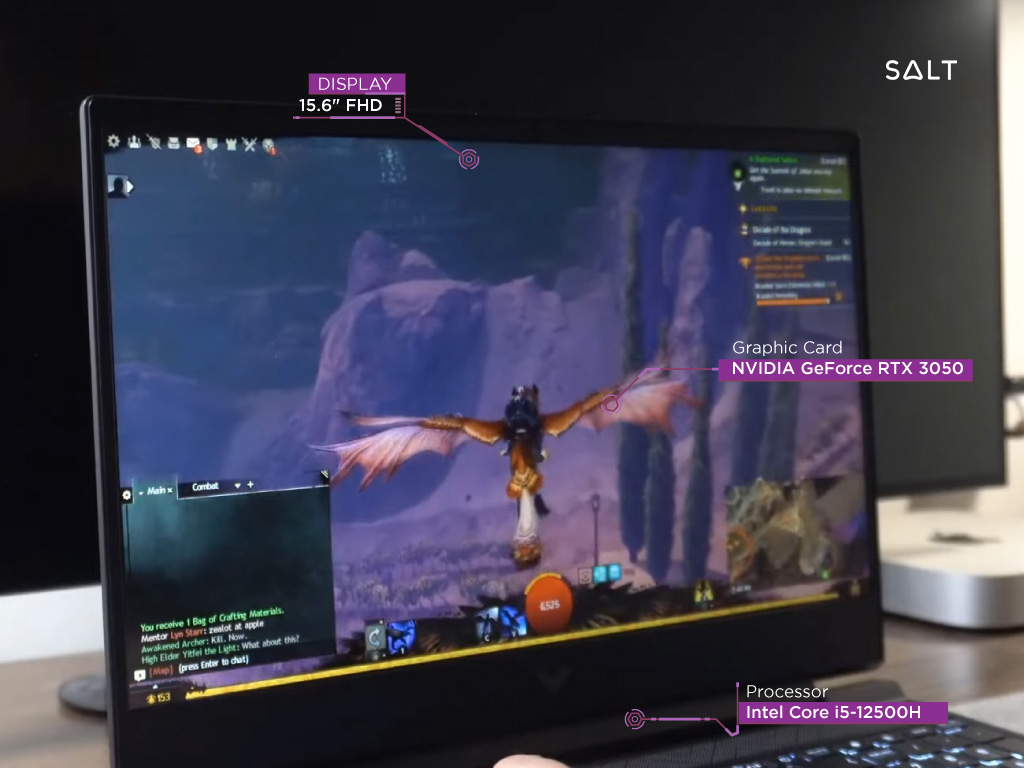
- Screen: 15.6” FHD
- CPU: Intel i5-12500H
- Graphics: NVIDIA RTX 3050
- RAM: 16GB DDR4
- Storage: 512GB SSD
- Ports: 1 SuperSpeed USB Type-C 5Gbps signaling rate; 2 SuperSpeed USB Type-A 5Gbps signaling rate; 1 HDMI 2.1; 1 RJ-45; 3.5mm combo, 1 SD media card reader
- Speaker: Audio by B&O
- Weight: 5.04 Pounds
Sporting a 15.6" FHD screen, the HP Victus undeniably checks the box of a satisfying visual experience for any game developer.
I definitely did wish for better color settings out of the box, but fortunately, this can be improved significantly by utilizing the Intel Display Center app. The screen brightness, saturation, and contrast can easily be tweaked to preferences.
HP Victus boasts an impressive Intel i5-12500H processor at its core. This bridges the gap between creating high-intensity video games and experiencing them.
Although it's not the powerhouse workstation that I'm accustomed to, this laptop still delivers brilliant gaming performance in general.
The featured GPU is an NVIDIA RTX 3050 that packs a solid punch when it comes to delivering high-quality graphics swiftly and smoothly.
As for memory capacity, the 16GB DDR4 RAM teams up with an ample 512GB SSD storage perfectly to ensure that even larger game files are handled without hitches.
Additionally, it comes outfitted with various ports, including one SuperSpeed USB Type-C with a 5Gbps signaling rate (believing more of these won't hurt) and two SuperSpeed USB Type-A (also with a 5Gbps signaling rate).
An HDMI port, an RJ-45 slot, and a combo port for headphones and microphones, respectively - not to forget an SD media card reader, too.
The sound impressions are delivered by top-tier B&O speakers, ensuring charismatic audio quality while playing or testing your games.
At just above five pounds weight-wise, though - it’s heftier than some laptops in its range and certainly not as portable as my iPad Pro.
Sadly, though, I had a rough patch with tech support when my laptop began rebooting randomly after using it for ten months for middle school assignments.
Despite having no warranty since Amazon started counting the one year from the production date - I had to shell out $99.99 for assistance, but to no avail.
My Verdict
In conclusion, despite a few limitations, such as the hefty weight, weak display, and warranty issue, the HP Victus cannot be overlooked when looking for an optimal bargain between price and performance.
This laptop certainly offers excellent gaming prowess amidst a sea of premium, higher-priced counterparts.
Pros And Cons
- Excellent value for money
- Solid mid-range current gen CPU and GPU
- Numerous connectivity options
- Display requires manual tweaking
- Heavy weight can hinder portability
- Warranty scars experience
8. ASUS ROG Strix G16

- Screen: 16" FHD
- CPU: Intel i7-13650HX
- Graphics: NVIDIA RTX 4060
- RAM: 16GB DDR5
- Storage: 512GB SSD
- Ports: 2x USB 3.2 Gen 1 Type A, 1x USB 3.2 Gen 2 Type C port, 1x Thunderbolt 4 1x full HDMI 2.1 port, 1x Ethernet port, 1x DC-in port & 1x headset jack
- Speaker: 2 x 4 Dolby Atmos
- Weight: 5.51 pounds
The ASUS ROG Strix G16 stands as a hallmark for game development laptops. With a price tag of $1,281, this beast offers top-tier performance without leaving significant dents in your budget.
A broad range of ports, including 2x USB 3.2 Gen 1 Type A, 1x USB 3.2 Gen 2 Type C port, Thunderbolt support ensures interoperability with various external devices. There is a full HDMI port for extending your screen or presenting your work on bigger platforms.
The laptop features two roaring Dolby Atmos speakers with enveloping sound quality matching the immersive gaming experience on the screen.
Notably, it is light for such a high-performance laptop at just over five pounds.
Some users did face an unusual glitch when attempting to upgrade the RAM - a black screen occurred when plugged in.
A quirky workaround was found, plugging it into a TV or monitor and then unplugging the HDMI cable-- but rest assured, this issue didn't persist after initializing this peculiar remedy!
A notable heckle worth mentioning was something many users faced when stepping away long enough for the computer to enter sleep mode; there's been some heat build-up from continuous background activity.
This seems to be a known issue with ASUS gaming laptops, and while it's manageable by simply powering off the device, it's an inconvenience that may sway some potential buyers.
My Verdict
To sum up, the ASUS ROG Strix G16 is packed with high-level specs at a competitive price range. It handles game development beautifully; you might need to be mindful of completely turning off your laptop after use.
Pros And Cons
- Competitive price for its specifications
- Excellent performance for game development
- High-end graphics card
- Known issue with heat build-up in sleep mode
- Unusual RAM upgrade glitch
9. Gigabyte AORUS

- Screen: 15.6" QHD
- CPU: Intel i7-12700H
- Graphics: NVIDIA RTX 3070 Ti
- RAM: 16GB DDR5
- Storage: 1TB SSD
- Ports: 1x Thunderbolt 4, 1x HDMI 2.1, 1x mini DP 1.4, 3x USB 3.2 Gen1 (Type-A), 1x RJ45, 1x DC-in port, 1x 3.5mm Audio Combo Jack
- Speaker: 2 x 2W stereo
- Weight: 5.07 pounds
The GIGABYTE AORUS is a powerful mid-range laptop that was released on the market at an affordable price of just $1,112. It is dressed to impress with its futuristic design and houses quite an attractive set of specifications under the hood.
The display on this mean machine is a 15.6" Full HD, offering bright and sharp visuals at a refresh rate of 144Hz. Coupled with the NVIDIA RTX 4060 graphics card, it ensures smooth and stunning detail for any game I tried playing on it.
Powered by an Intel i7-13700H processor complemented by 32GB DDR5 RAM, I could effortlessly work on hefty game development tasks or even play AAA games like God of War and Star Wars Jedi: Fallen Order at over 80 FPS. That's impressive!
When it comes down to storage, they've packed in a whopping 1TB SSD, ample enough for all your gaming files, game development software, and other daily computing needs.
In terms of connectivity options, the laptop is well-equipped with an array of ports, including one USB Type-C port, one audio combo jack, and a USB Type-A 3.2 Gen1 port, among others.
The device also features an E-Shutter button - great for privacy concerns - and an HDMI port, too, for when you want to hook up your laptop to a larger screen or any external display.
For audio experience, considering the aggressive gaming environment this machine is designed for, dual stereo speakers are present, delivering clear sound albeit not too loud.
However, as impressive as these specs may seem initially and despite my positive experience playing high-resolution games on this laptop seamlessly – not all users echo similar sentiments due to some defects found in some units out of the box, such as malfunctioning webcams or compatibility issues with OS updates.
My Verdict
In my opinion, the GIGABYTE AORUS offers a compelling mix of power and performance at its price point. However, potential customers should be aware of the possible defects some units possess and consider their tolerance for risk alongside their gaming ambitions.
Pros And Cons
- Excellent performance in gaming and heavy computing tasks
- Decent array of connectivity options
- Ample storage space and upgradeability
- Potential out-of-the-box defects
- Poor battery life
- Potential compatibility issues with OS updates
10. ASUS TUF

- Screen: 15.6" FHD
- CPU: Intel i5-13500H
- Graphics: NVIDIA RTX 4050
- RAM: 16GB DDR4
- Storage: 512 PCIe SSD
- Ports: 1x Thunderbolt 4, 1x USB 3.2 Type-C (Gen2), 2x USB 3.2 Type-A (Gen1), 1x HDMI 2.0b, 1x 3.5mm Audio Jack, 1x LAN
- Speakers: 2.1 stereo, DOLBY ATMOS
- Weight: 4.8 Pounds
Considered some serious bang-for-your-buck technology, the ASUS TUF is a highly respectable contender in the game development laptop market. After personally using this machine, I can attest that it measures up very well to expectations.
The ASUS TUF flaunts an impressive 15.6" FHD screen, providing crystal-clear visuals that are a must-have for any high-end gaming project. It offers a robust Intel i5-13500H CPU alongside an NVIDIA RTX 4050 Graphics card.
The combination of these two powerhouses supports optimum performance during those heavy coding sessions or simply enjoying your favorite AAA games. This machine operates on 16GB DDR4 RAM and 512 PCIe SSD storage, ensuring speed and efficient data retrieval.
In terms of connectivity, this device truly shines, boasting various ports covering anything you could need: 1x Thunderbolt 4, 1x USB 3.2 Type-C (Gen2), 2x USB Type-A (Gen1), an HDMI slot, audio jack, and LAN port - it's all there!
Enhancing your gaming experience, this laptop possesses stereo speakers with Dolby Atmos technology, which ensures better sound positioning and creates an immersive gaming soundscape.
Despite packing all these impressive features in one unit, the weight is relatively feather-light at just about 4.8 pounds.
Right out of the box - it's a force to reckon with! After having spent countless hours using it for extensive game development processes and testing AAA games like MWII and Forza, among others - it's proved itself more than capable. Speed is blazingly fast with minimal lag during multitasking.
However, I did notice that prolonged usage results in heating issues, which consequently leads to the fan making occasional noises even during non-intensive tasks. Investing in a cooling pad may help here.
The battery could be more durable as it lasts for about an hour and a half during intense gaming, which can be limiting if you plan to work unplugged.
My Verdict
In conclusion, is ASUS TUF ideal for game developers? Undoubtedly, if you want seamless gameplay development or enjoy AAA games without breaking your bank account.
But as with every coin, there's another side- it may need some minor improvements like SSD expansion and additional RAM. Nevertheless, the ASUS TUF definitely gets my recommendation for all game enthusiasts out there!
Pros And Cons
- Great CPU and GPU
- Excellent connectivity options
- Dolby ATMOS enhance audio experience
- Heating issues with fan noises
- Limited battery life
- May require additional RAM and SSD expansion
Things to Keep in Mind while Buying laptops for Game Development
RAM
The more you have, the better your game development will be. Having a low RAM may not sufficiently run your games. While 8GB is the minimum, we recommend that you buy a laptop with at least 16GB of RAM.
CPU
The CPU or central processing unit is the brain of your computer. This is where all the tasks are processed, and you need a good one if you want to develop games on it. Look at specs like core count, clock speed, cache size, etc.
The minimum requirement is an Intel Core i5 or AMD Ryzen 5, but for advanced games, you might need an Intel Core i7 or AMD Ryzen 7. Processor speed does not make much of a difference, so go for the one that has more cores instead!
Storage
The type of storage is also important when it comes to game development. The more space you have, the better. Look for SSDs that are way faster than traditional HDDs, and if possible, purchase a laptop with two drives in RAID mode so that there's always an extra backup available.
The minimum is 256GB SSD, but it is highly recommended to go for 512GB SSD. However, ensure that your games are compatible with the storage type you are getting.
GPU
This is a big one. You want to have at least an NVIDIA GeForce GTX or NVIDIA GeForce RTX card with good GPU memory for development purposes.
If you can't afford it right now, don't worry because there are still some great options without this feature.
Display
This is the most basic yet essential factor that you must consider before purchasing a laptop and can make or break your experience. You need at least Full HD (1920x1080) resolution to be able to develop games properly.
However, having a high-resolution display might have some disadvantages as well, so if possible, look for laptops with both 1080p and UHD (3840x1080) display options.
Keep in mind that most laptops with the 1080P option are usually cheaper than those with Ultra HD displays. If you want to buy a computer for game development, look at these specs first!
Battery Life
Laptops for game development should also have a good battery life so that they can be used on the go.
If possible, look for an option that says "gaming" or has higher capacity batteries to last longer. This one is not very important, though, as most laptops now provide sufficient battery life, too, with LED backlighting.
Conclusion
When it comes to game development, having a reliable and efficient laptop is an absolute must. As we've explored, the best laptops for game development are the ones with robust processors, high-quality graphics, ample storage, and, above all, backlit keyboards for those long coding sessions.
Not only will these features increase your productivity and speed but also make the entire process smooth and enjoyable.
So whether you're a seasoned game developer or just starting in this exciting field, investing in a top-notch laptop can really be your secret weapon to creating amazing gaming experiences.

Markus Braasch
After growing up in Germany I decided to take a brief break from entrepreneurship to study in the US. This led to meeting my beautiful wife and starting our life together in South Carolina. Written content has transformed my life. I enjoy sharing this passion with others. Please connect with me on social and let me know your thoughts on this article so my next one can be better.










